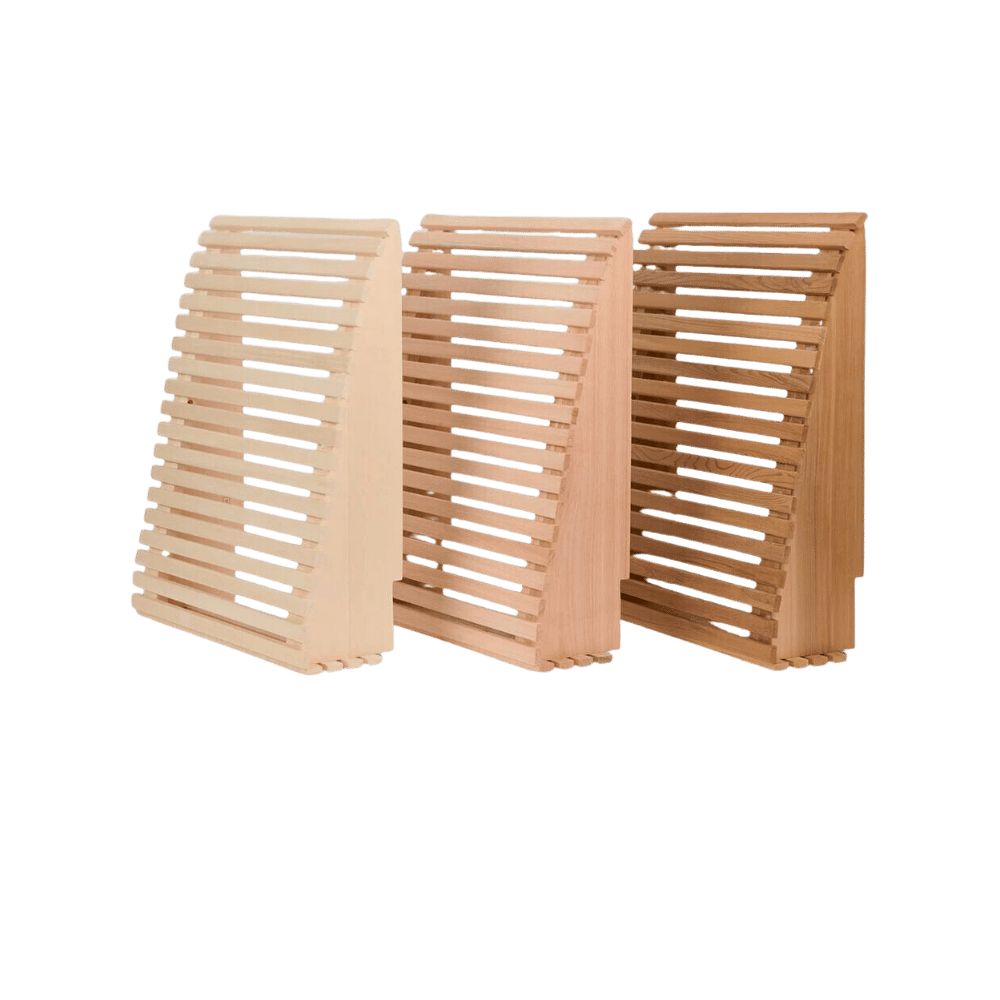Payment & Financing Options
Finding the right wellness solution is an important decision-making journey and financing can provide a positive option for supporting your investment in a way that works for you.
We are happy to provide flexible ways to pay — online or with our consultants over the phone.
Shop pay with affirm
How it works
- Add items to your cart (or shopping bag).
- Check out with Shop Pay.
- Choose the option to pay in installments.
Your first payment is due at checkout. The remaining payments are automatically charged to your card saved on Shop Pay based on the payment plan you chose. Don't worry, you'll get an email reminder before each payment to remind you.
When you choose Shop Pay at checkout, you can split your purchase into flexible installment payments.*
Payment options through Affirm are provided by these lending partners: affirm.com/lenders. Your rate will be 0%–36% APR based on credit, and is subject to an eligibility check. Options depend on your purchase amount, and a down payment may be required. State notices to consumers. https://www.affirm.com/licenses.
Klarna
When you choose Klarna at checkout, you’ll get the option to shop now and pay later for your purchase.
Monthly financing
Apply for easy monthly financing directly in the checkout. A simple, 2-step application will provide an instant decision. Once you’ve been approved, you’ll receive reminders and can manage your payments directly in the Klarna app. Monthly financing products are offered by WebBank, member FDIC.
How to shop with Klarna
- Add item(s) to your cart and head to the checkout.
- Select Klarna at the checkout to pay as you like for your purchase.
- Manage your orders and payments in the Klarna app.
Need help with a Klarna order
Check out Klarna’s full FAQ page. You can reach Klarna anytime at https://www.klarna.com/us/customer-service/ or by downloading the Klarna app.
Wells Fargo Bank, N.A.
Wells Fargo offers several convenient financing options, subject to approved credit.
Wells Fargo can only be used with purchases through our sauna consultants. Please speak to a Sunlighten representative here or call 877-292-0020 to find out more and place your order.
If approved, you can set up an online account with Wells Fargo where you can view documents, manage your account, and make payments.
To apply for Wells Fargo, you will be redirected to a safe and secure application. The process is quick and you will receive a credit decision in minutes.
APPLY NOW